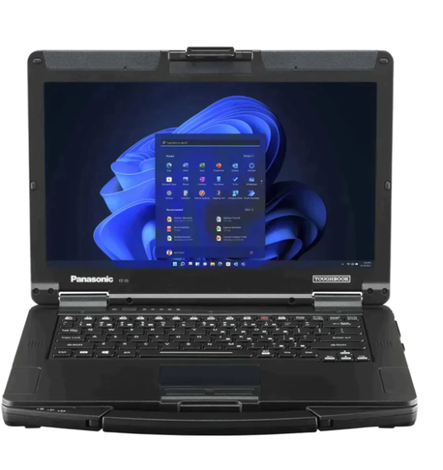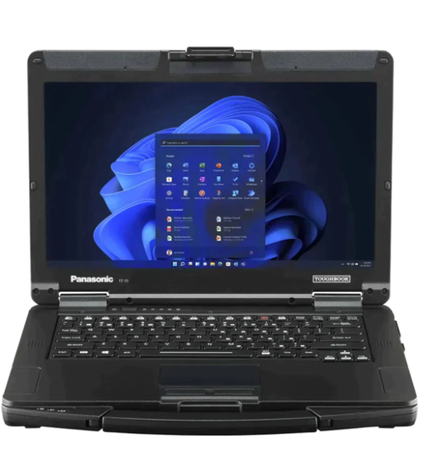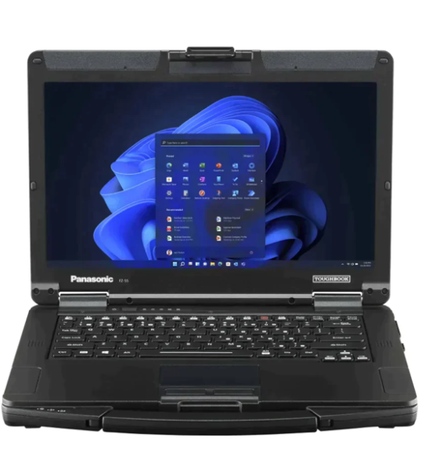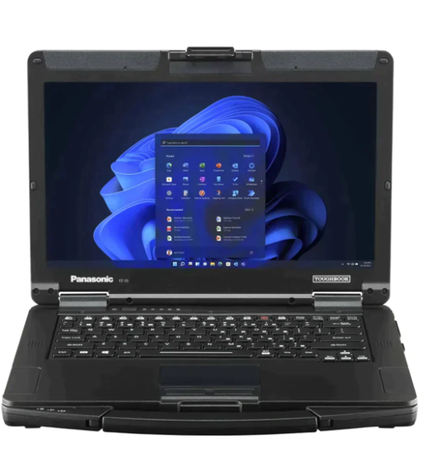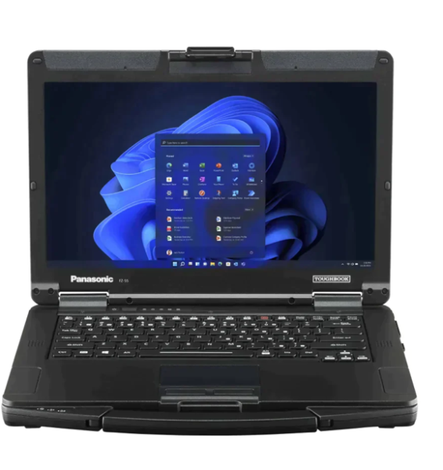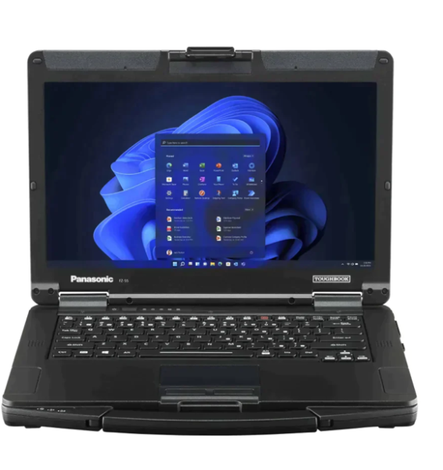Dell EMC SC5020 Storage Array
- SKU: SC5020-Storage
Actual Stock & Price Can Be Confirmed After Placing the Order.
Experience unparalleled storage performance with the Dell EMC SC5020 Storage Array. This next-generation storage solution is designed to meet the demands of modern businesses, offering high-capacity, reliable, and scalable storage for your critical data. With lightning-fast I/O speeds and advanced data management features, the... See More
Experience unparalleled storage performance with the Dell EMC SC5020 Storage Array. This next-generation storage solution is designed to meet the demands of modern businesses, offering high-capacity, reliable, and scalable storage for your critical data. With lightning-fast I/O speeds and advanced data management features, the Dell EMC SC5020 is the ideal choice for organizations looking to optimize their storage infrastructure.
Key Features:
High-Performance SSDs - Boost storage speeds for improved efficiency
Flexible Scalability - Easily expand your storage capacity as your needs grow
Advanced Data Protection - Keep your data safe with built-in security features
Intuitive Management Interface - Simplify storage administration with an easy-to-use interface
Automated Tiering - Optimize storage performance by automatically moving data between storage tiers
Redundant Power Supplies - Ensure continuous operation with redundant power sources
Snapshot and Replication Capabilities - Protect your data with efficient backup and recovery options
Cloud Integration - Seamlessly connect to cloud services for additional storage options
RAID Support - Configure your storage for data redundancy and fault tolerance
Remote Monitoring - Monitor your storage array from anywhere for enhanced convenience
Efficient Cooling System - Maintain optimal operating temperatures for your storage environment
Get the Dell EMC SC5020 Storage Array today and revolutionize your storage infrastructure with cutting-edge technology that delivers high performance, scalability, and reliability for your business.
| Name | Dell EMC SC5020 Storage Array |
No datasheet available.