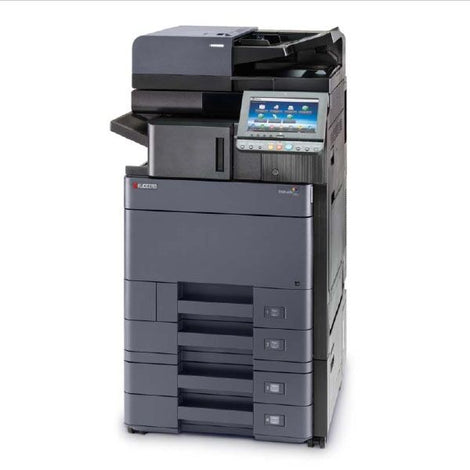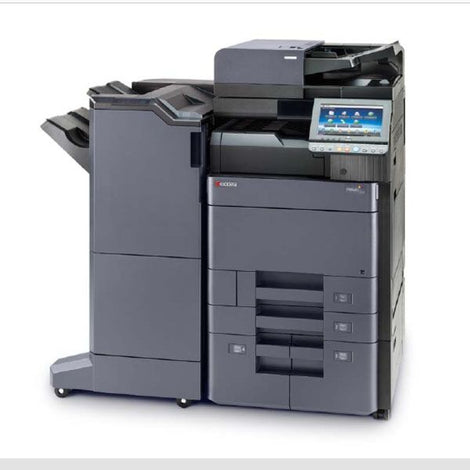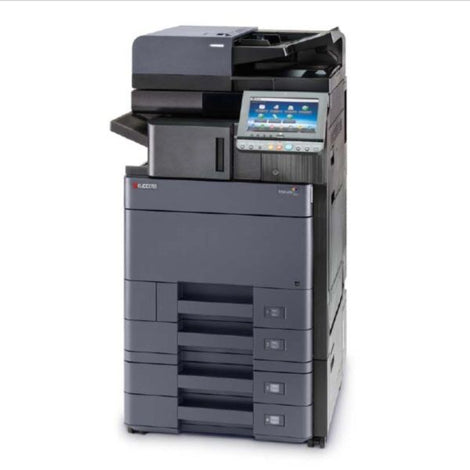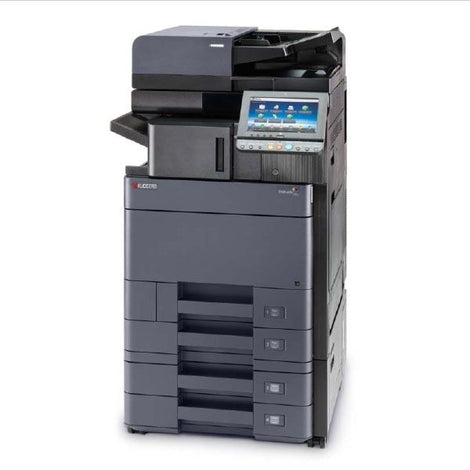Kyocera FS-6525MFP ECOSYS Multifunctional Printer
- SKU: FS-6525MFP
Actual Stock & Price Can Be Confirmed After Placing the Order.
No longer available
Enhance your office productivity with the Kyocera FS-6525MFP ECOSYS Multifunctional Printer. This versatile printer combines efficiency and reliability to meet all your printing, scanning, and copying needs. With fast printing speeds and high-quality output, this printer is perfect for busy work environments. The eco-friendly... See More
Enhance your office productivity with the Kyocera FS-6525MFP ECOSYS Multifunctional Printer. This versatile printer combines efficiency and reliability to meet all your printing, scanning, and copying needs. With fast printing speeds and high-quality output, this printer is perfect for busy work environments. The eco-friendly design of the ECOSYS technology reduces waste and running costs, making it a sustainable choice for any business.
Key Features:
High Printing Speeds - Prints up to 25 pages per minute.
Advanced Copy Functionality - Easily copy documents with various settings.
Scan-to-Email Feature - Conveniently scan and send documents via email.
Mobile Printing Support - Print from your smartphone or tablet.
Large Paper Capacity - Accommodates up to 250 sheets.
Automatic Duplex Printing - Save paper with automatic double-sided printing.
Intuitive Control Panel - Easy navigation and settings adjustment.
Energy-Efficient Design - Reduces power consumption.
Quiet Operation - Minimizes noise disruptions in the office.
Secure Printing - Protect sensitive documents with secure printing options.
Long-Lasting Components - Ensures durability and reliability.
Experience the power and versatility of the Kyocera FS-6525MFP ECOSYS Multifunctional Printer. Boost your office efficiency with fast printing speeds, advanced features, and eco-friendly technology. Upgrade your printing experience today.
| Name | Kyocera FS-6525MFP ECOSYS Multifunctional Printer |
No datasheet available.