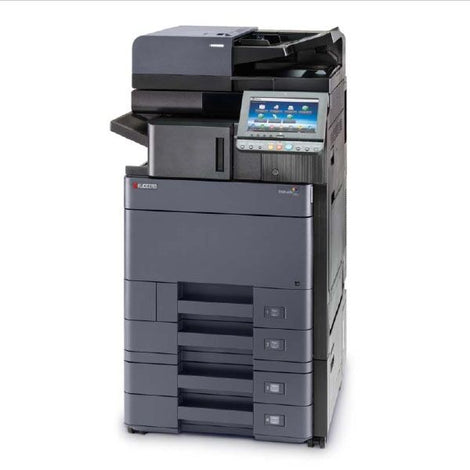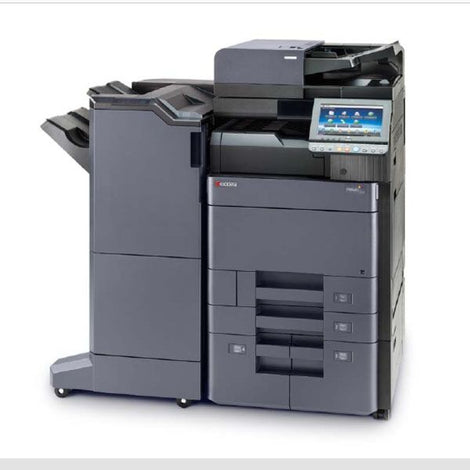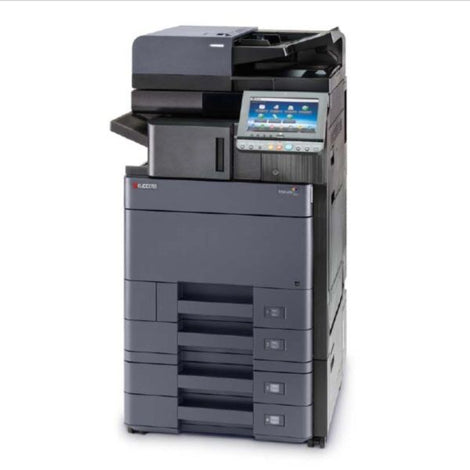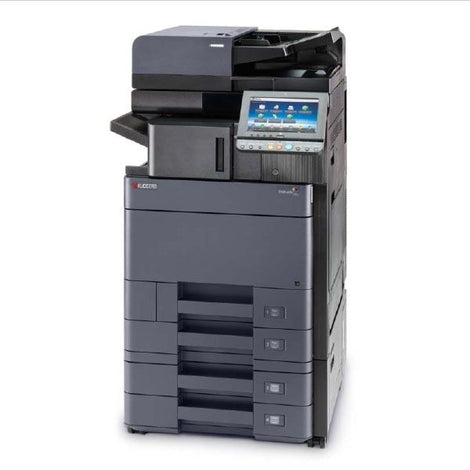Konica Minolta Bizhub C361i A3 Color Laser Printer All-in-One Printing, Scanning & Copying Solution for Offices Multifunction Printer
- SKU: bizhub C361i
Actual Stock & Price Can Be Confirmed After Placing the Order.
The Konica Minolta Bizhub C361i A3 Color Laser Printer is the ultimate all-in-one printing, scanning, and copying solution designed for offices that demand high-quality performance. This multifunction printer combines efficiency and versatility to meet the diverse needs of modern workplaces. With its high-speed printing... See More
The Konica Minolta Bizhub C361i A3 Color Laser Printer is the ultimate all-in-one printing, scanning, and copying solution designed for offices that demand high-quality performance. This multifunction printer combines efficiency and versatility to meet the diverse needs of modern workplaces. With its high-speed printing capabilities, advanced scanning features, and reliable copying functionality, the Bizhub C361i ensures seamless productivity.
Key Features:
High-Quality Printing - Delivers crisp, vibrant color prints
Fast Printing Speed - Prints up to 36 pages per minute
Automatic Document Feeder - Simplifies scanning and copying of multi-page documents
Large Paper Capacity - Accommodates up to 1,100 sheets for uninterrupted workflow
Intuitive Touchscreen Display - User-friendly interface for easy navigation
Mobile Printing Support - Print from smartphones and tablets with ease
Energy-Efficient Design - Helps reduce power consumption and environmental impact
Secure Printing Options - Protect sensitive documents with secure printing features
Wireless Connectivity - Easily connect to the printer without cables
Scan-to-Email Functionality - Send scanned documents directly via email
Cost-Effective Solution - Offers cost savings through efficient printing and copying
Experience the convenience and performance of the Konica Minolta Bizhub C361i, the ideal choice for offices seeking a reliable all-in-one solution that enhances workflow efficiency. With its high-speed printing, intuitive interface, and mobile printing support, this multifunction printer is designed to meet the demands of modern business environments.
| Name | Konica Minolta Bizhub C361i A3 Color Laser Printer All-in-One Printing, Scanning & Copying Solution for Offices Multifunction Printer |
No datasheet available.