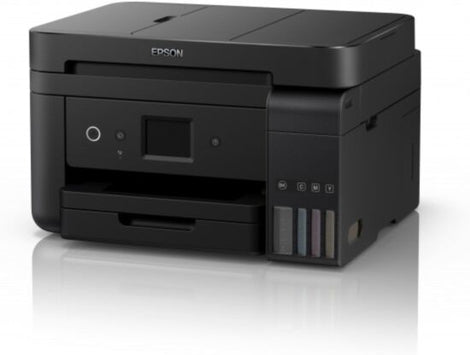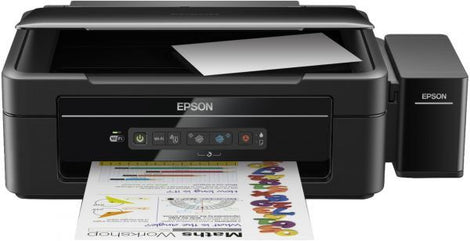Kyocera ECOSYS Multifunctional Printer P6030cdn
- SKU: ECOSYS P6030cdn
Actual Stock & Price Can Be Confirmed After Placing the Order.
This Kyocera ECOSYS Multifunctional Printer P6030cdn is a versatile and efficient solution for all your printing needs. Whether you're a small business or a busy home office, this printer delivers high-quality prints with fast speeds to keep up with your demands. With its eco-friendly... See More
This Kyocera ECOSYS Multifunctional Printer P6030cdn is a versatile and efficient solution for all your printing needs. Whether you're a small business or a busy home office, this printer delivers high-quality prints with fast speeds to keep up with your demands. With its eco-friendly design, you can save on energy costs while reducing your carbon footprint. The reliable performance ensures that your documents look professional every time.
Key Features:
Wireless Connectivity - Easily print from your computer or mobile device.
Automatic Duplex Printing - Save paper with automatic double-sided printing.
Large Paper Capacity - Holds up to 250 sheets for fewer refills.
Color Printing - Produce vibrant, colorful documents and images.
Energy Star Certified - Energy-efficient to save on electricity costs.
Quiet Operation - Work peacefully without noisy distractions.
Mobile Printing - Print on the go from your smartphone or tablet.
Fast Printing Speed - Get your documents quickly with fast printing speeds.
High-Resolution Printing - Enjoy crisp and clear prints every time.
Multiple Connectivity Options - Connect via USB, Ethernet, or Wi-Fi.
Secure Printing - Protect your sensitive documents with secure printing features.
Get the job done efficiently with the Kyocera ECOSYS Multifunctional Printer P6030cdn. This printer offers fast printing speeds, high-quality output, and environmentally friendly features to meet your printing needs. Upgrade your printing experience today!
| Name | Kyocera ECOSYS Multifunctional Printer P6030cdn |
No datasheet available.