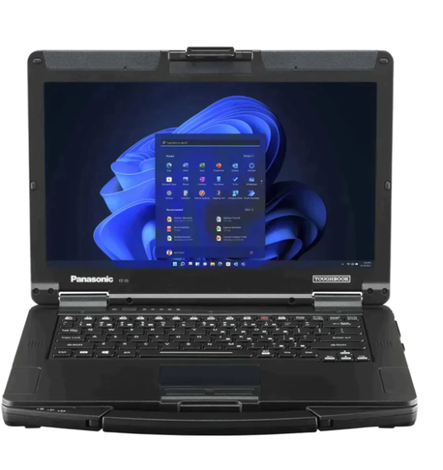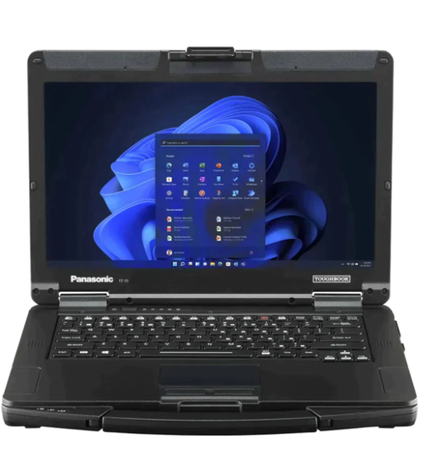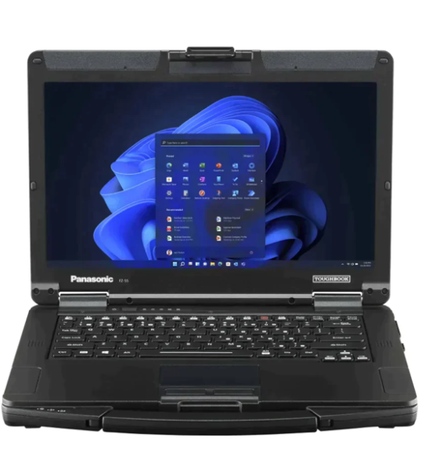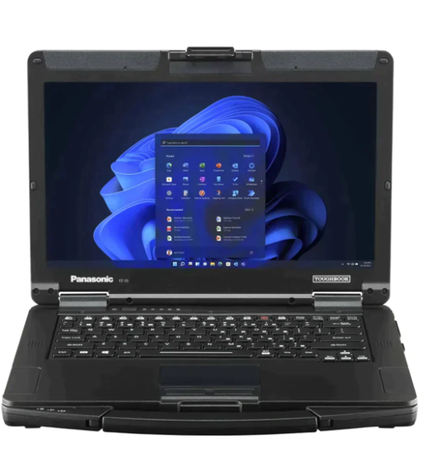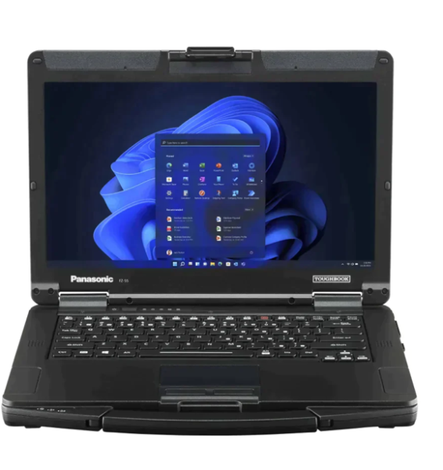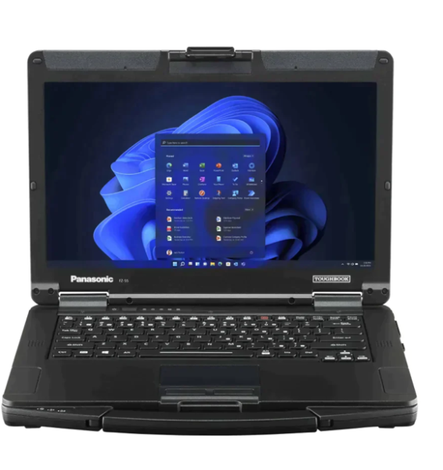Dell 19.5" E Series E2014H LED Monitor
- SKU: 858-10274
Actual Stock & Price Can Be Confirmed After Placing the Order.
No longer available
This Dell 19.5" E Series E2014H LED Monitor, SKU 858-10274, is a top-notch display solution for your computing needs. With crisp HD resolution and sharp LED backlighting, this monitor delivers stunning visuals that enhance your viewing experience. Whether you're working on spreadsheets, watching movies,... See More
This Dell 19.5" E Series E2014H LED Monitor, SKU 858-10274, is a top-notch display solution for your computing needs. With crisp HD resolution and sharp LED backlighting, this monitor delivers stunning visuals that enhance your viewing experience. Whether you're working on spreadsheets, watching movies, or playing games, the E2014H ensures clarity and detail in every frame.
Key Features:
HD Resolution - Enjoy crystal-clear picture quality for all your tasks.
LED Backlighting - Provides bright and vibrant colors.
19.5" Display - Perfect size for work or entertainment.
Sleek Design - Complements any workspace.
Energy Efficient - Helps save on power consumption.
Adjustable Stand - Find your optimal viewing angle.
Wide Viewing Angle - Consistent colors from any position.
Multiple Connectivity Options - Easily connect to various devices.
Anti-glare Coating - Minimizes reflections for comfortable viewing.
Low Blue Light Mode - Reduces eye strain during extended use.
Environmentally Friendly - RoHS compliant and mercury-free.
Get the Dell E2014H LED Monitor for effortless productivity and immersive entertainment at home or in the office. Enhance your visual experience with this high-quality monitor that offers reliable performance and exceptional value.
| Name | Dell 19.5" E Series E2014H LED Monitor |
| Model | 858-10274 |
No datasheet available.